Add or Change your Lob.ee Profile image and Avatar
Lobee Team
Last Update há 2 anos
Add or Update your profile image to make your Lob.ee stand out.
1. Log in to your Lob.ee Admin dashboard
2. Click in the three dots in the right corner of prefered link and hit 'Edit"
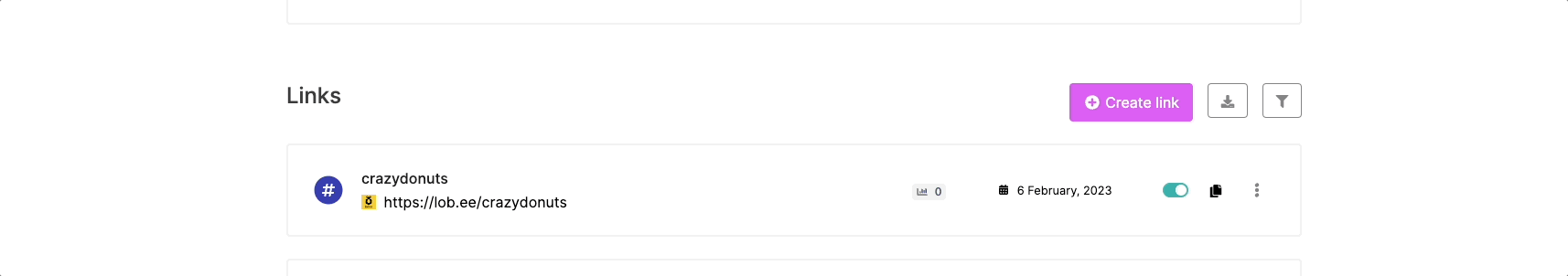
3. In the "Add Block" Tab section Select you will find a various options to configure your profile links. Choose "Avatar" option to add a profile image to your BIO link.
4. Then you can customize you Avatar style in options. You can choose rounded or Round view, border, colour and much more.
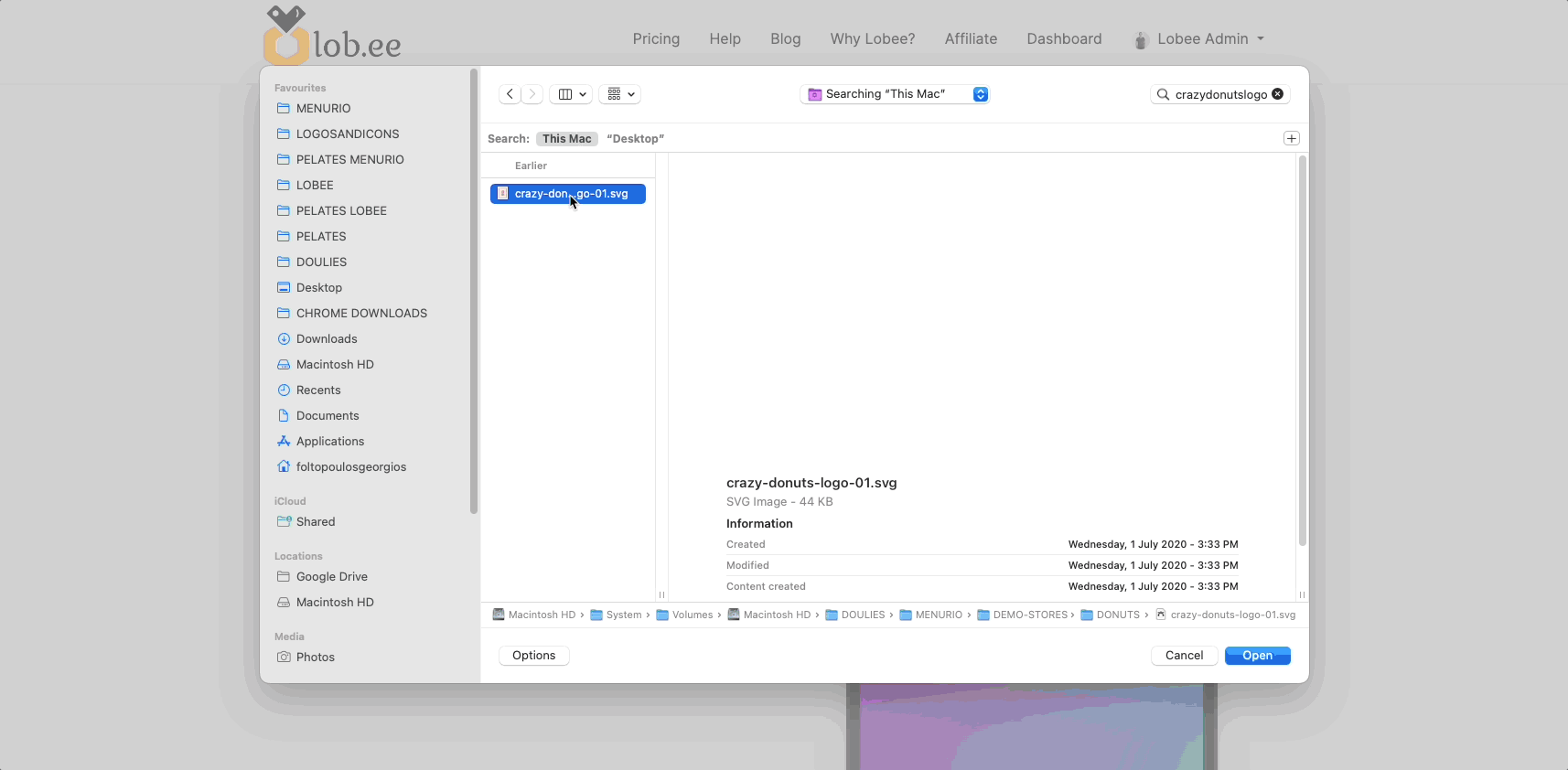
PRO feature Tips!
If you can't a theme that suits you, try our custom branding on Lob.ee PRO.
1. Select the cog icon to enable a custom profile.
2. Select your button color and style.
3. Change your background color, upload your own or choose from over 500,000 royalty-free images from here.
4. Select your font.
See the video below to learn step by step and discover more features
If you have any questions, please contact our customer support team by emailing [email protected]
