Adding social media links to your Lob.ee blocks
Lobee Team
Last Update 4 jaar geleden
Lob.ee is a great place to link your audience to the different social platforms you have a presence on.
You can use the Social Links feature to add your social profiles, or you can add your social profiles as a link by following the steps below
Nonetheless we love to add social profiles in block section.
You can also change the placement of your Social Links by selecting the 'Position' dropdown option.
Each social media profile will either need to be added as a URL or by adding your social media handle. You can find out how to add your social media profiles as icons with the instructions in Social Links feature Page. Please scroll down and in the page and find all information that you need
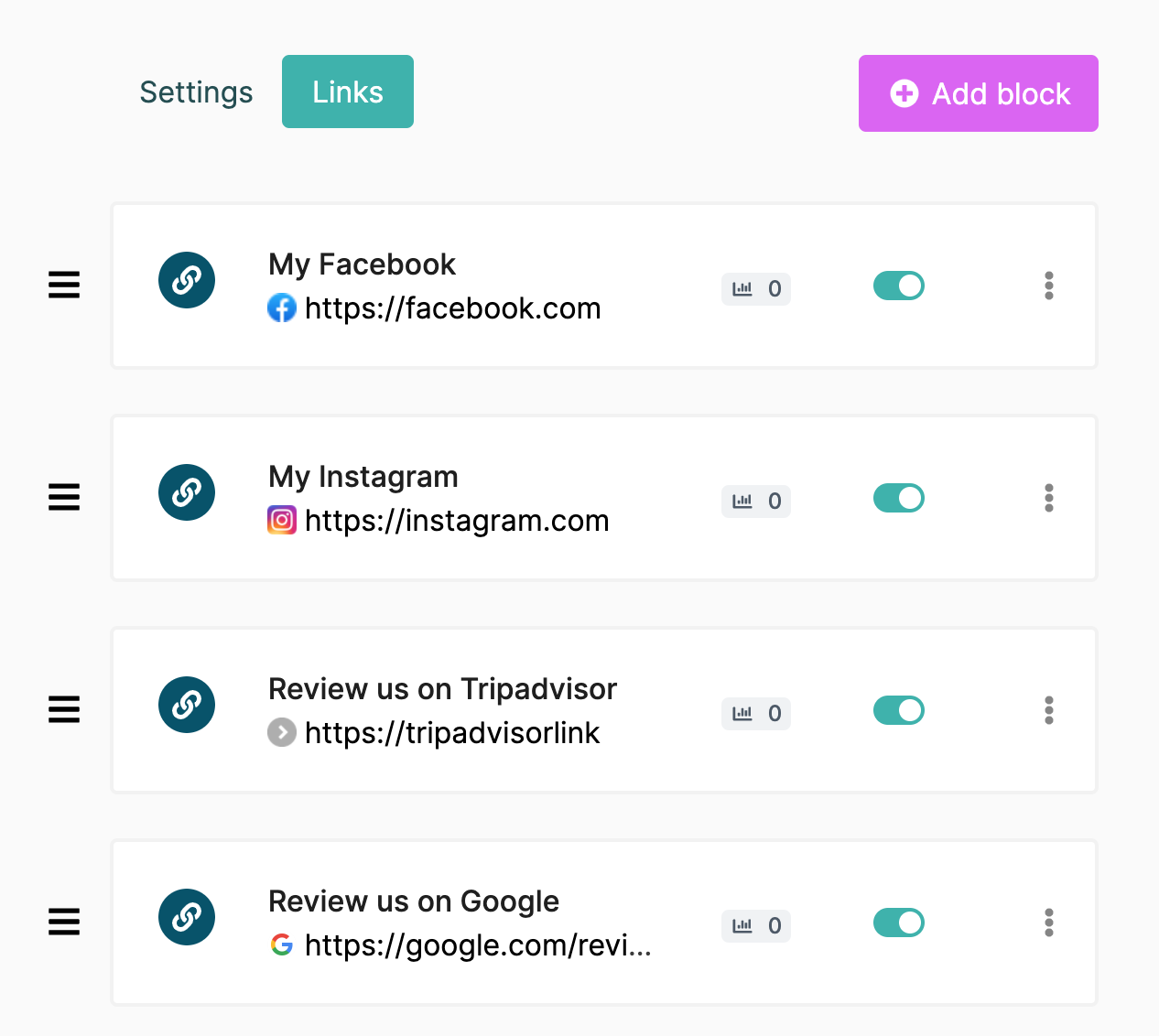
If you have any questions, please contact our customer support team by emailing [email protected]
