Scheduling a link
Lobee Team
Last Update 4 anni fa
This is a PRO feature
PRO users have access to a link scheduling feature, so you can set your links to go live alongside other scheduled posts on your social media profiles. This is particularly helpful if you like to plan ahead or have links that need to accompany limited time offers or new releases.
To set up the scheduling feature, follow these steps:
1. Log in to your Lobee Admin
2. In the 'Links' section of the admin page, create the link you wish to use following the same steps as when you added your first link. "SEE HERE HOW"
3. Once you have created your link, edit the block using the 3 (three) dots in the right part of the block
4. Scroll to "Schedule" section and switch the toggle, open the scheduling options.
5. Enter a start and end date for when you would like the link button to appear on your Lob.ee.
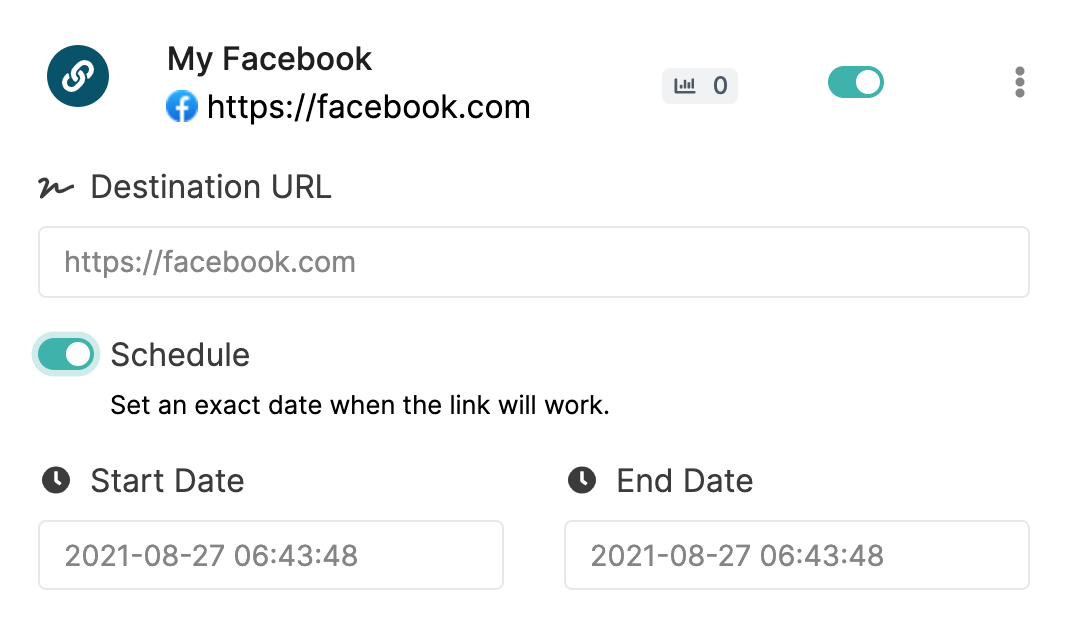
Please Note: This feature does not post content on your social media profiles for you. It schedules links on your Lob.ee. You will still need to manually create posts on Facebook, Instagram, Twitter etc.
If you have any questions, please contact our customer support team by emailing [email protected]
