What options do you have to add to your lob.ee blocks
Lobee Team
Last Update há 4 anos
You have a large list of options in PRO plan that you can add to your lob.ee profile
1. Log in to your Lob.ee Admin dashboard
2. Click in the three dots in the right corner of prefered link and hit 'Edit"
3. Click in the "Links" button beside the Settings
4. In the right of the section click in the "Add Block" button
5. A pop Up window with a variety of options will show up like the image below
6. Choose from a large list of options and continue
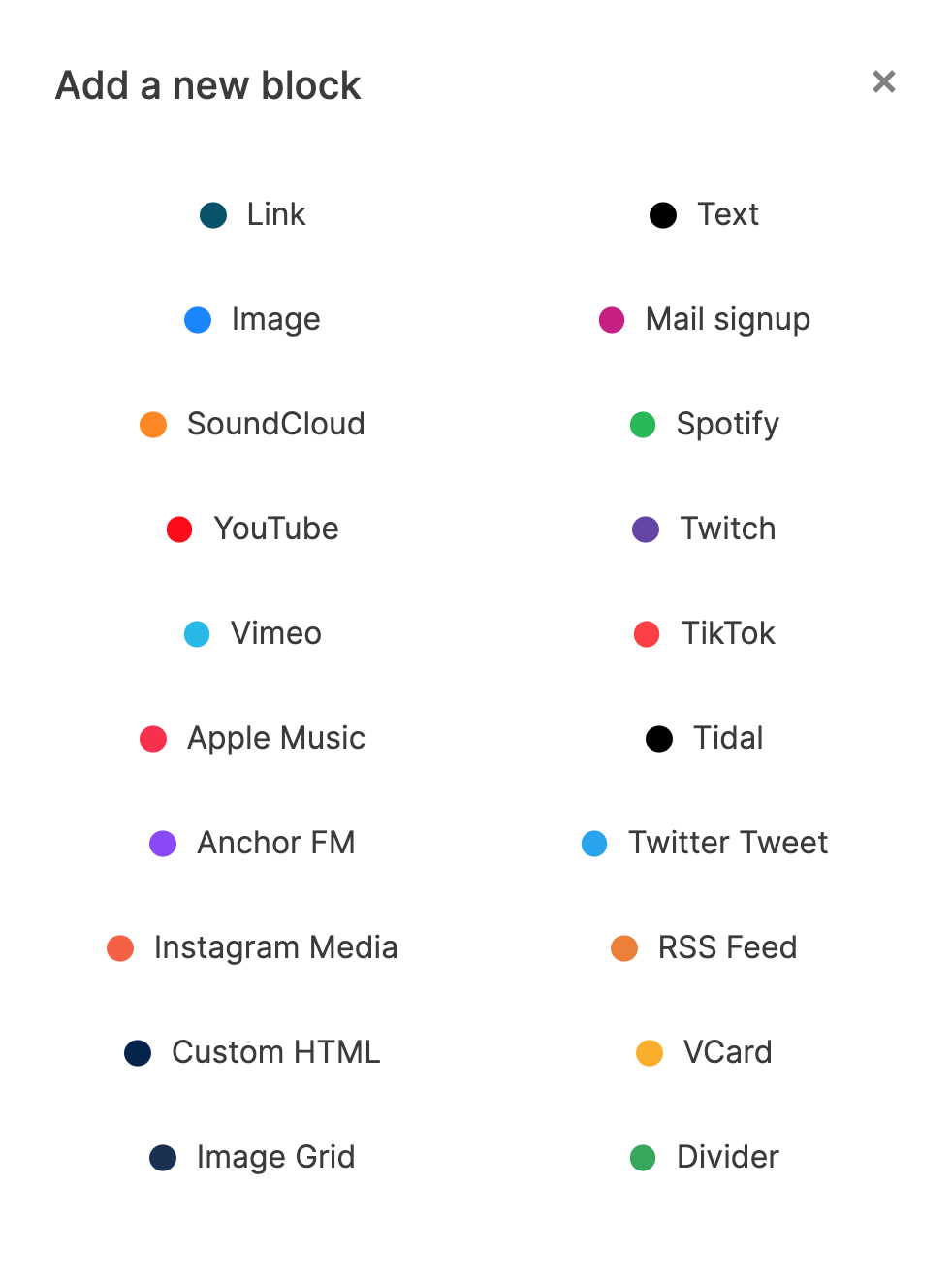
If you have any questions, please contact our customer support team by emailing [email protected]
